Table of Contents
ToggleAre you absolutely sure that your website is providing your business with peak performance?
In this post, we’ll discuss an effective way of optimizing the most vital pages on your website, such as landing pages or sales pages. If you want to generate the highest return from your online assets, split testing is one of the most important methods to understand.
We briefly discussed split testing before in our post about how to avoid seven devastating Facebook advertising mistakes, but we’d like to take a moment to dig a little deeper into the topic so that you can get a better idea of exactly why split testing is so effective and how it can help you generate more leads and make more sales—sometimes just by changing a single color or word.
What is Split Testing?
Split testing is deceptively simple. In a nutshell, it means testing two versions of a web page against one another so that you can see which one performs better. You can think of it as a bit of an experiment: both versions of the page may be good, but after collecting enough data, one will undeniably be better.
So how do you collect that data? At random, half of the traffic goes to one version of the page, and the other half goes to the second version. Split testing is often referred to as A/B testing for this reason—you want to see if version A can outperform version B or vice versa.
The reason that split testing is such an effective optimization method is because it can be repeated. Let’s say that you’re split testing two versions of a landing page and, after you send enough traffic, there’s a clear winner. You can create another version of the “winner” and split test yet again to further optimize the page.
In most cases after several rounds of split testing a website owner will reach a point of diminishing returns, i.e., further split tests yield only marginal improvements and are thus no longer necessary. At this point you can say that the page is truly optimized.
Regarding the technical aspect of how to set up an “experiment” like this, modern software advancements have made it a relatively simple experience. While we won’t be directly endorsing any particular platform, some of the more popular choices are Unbounce or Kissmetrics. If you’d like help from the team at Optemyz to learn more or to help you set up split testing for your website, please feel free to drop us a line.
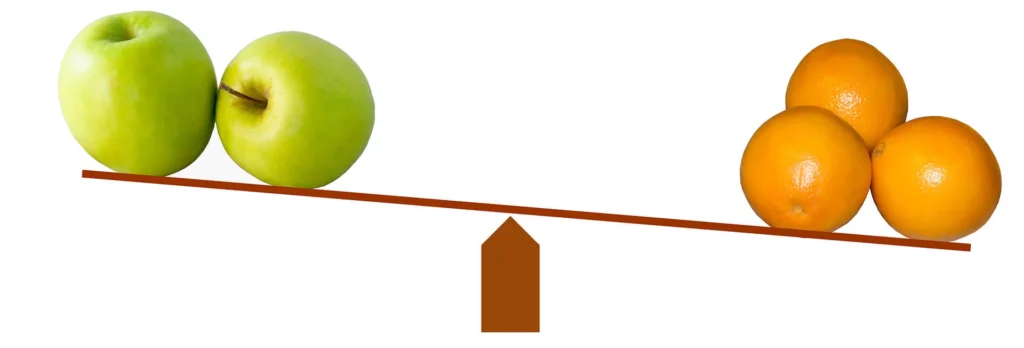
A Common Example of Split Testing in Action
Imagine that you’re using a page on your website to gather lead generation information. You’re asking visitors to give you their name, phone number, and email address so that you can contact them later.
These kinds of landing pages are the perfect opportunity to split test. Generally the first A/B test is conducted with two pages that are quite different from another, sometimes dramatically. The designer thinks both are good, but isn’t sure which one will perform the best.
In these cases, the “winner” is obvious by a sometimes fairly wide margin. Other significantly different pages can be tested, or you can continue on with the same page and make minor alterations to it—that’s usually where the real magic begins.
The Secret to Effective Split Testing is…
…Subtlety.
Once a general theme and style for the page has been selected, split testing begins to show its true power when the user begins “drilling down.” Different elements on the page are modified for each A/B version, sometimes with amazing results. Even changing the color of text or using a different stock image can produce dramatically improved results, something that you’d never have known without split testing.
Here are a handful of page elements that can (and usually should) be tested in the quest for maximal optimization:
- Headlines
- Body copy
- Button text or imagery
- Fonts & font sizes
- Images
- Bullet points vs. ordered lists
- Information requested in forms (e.g., asking for a first name only rather than first and last names)
- Colors
In a nutshell, anything on the page can be tested against an alternative version. A word of advice: it’s important to not go overboard. Let’s discuss how to know when you’ve accumulated enough data to be capable of definitively saying one version is better than another.


