Table of Contents
ToggleBoosted Posts vs Facebook Ads: Which Facebook Ad Tool is Better for Your Business?
Facebook advertising—it’s like navigating the Wild West of digital marketing. One minute, you think you’re boosting a post like a pro, and the next, you hear if you’re not running a Facebook ad in Ads Manager, your not really running ads. So, what’s the best choice: Boosted Posts or run a Facebook Ad? Let’s dive into the ultimate showdown to help you make the best decision for your business.
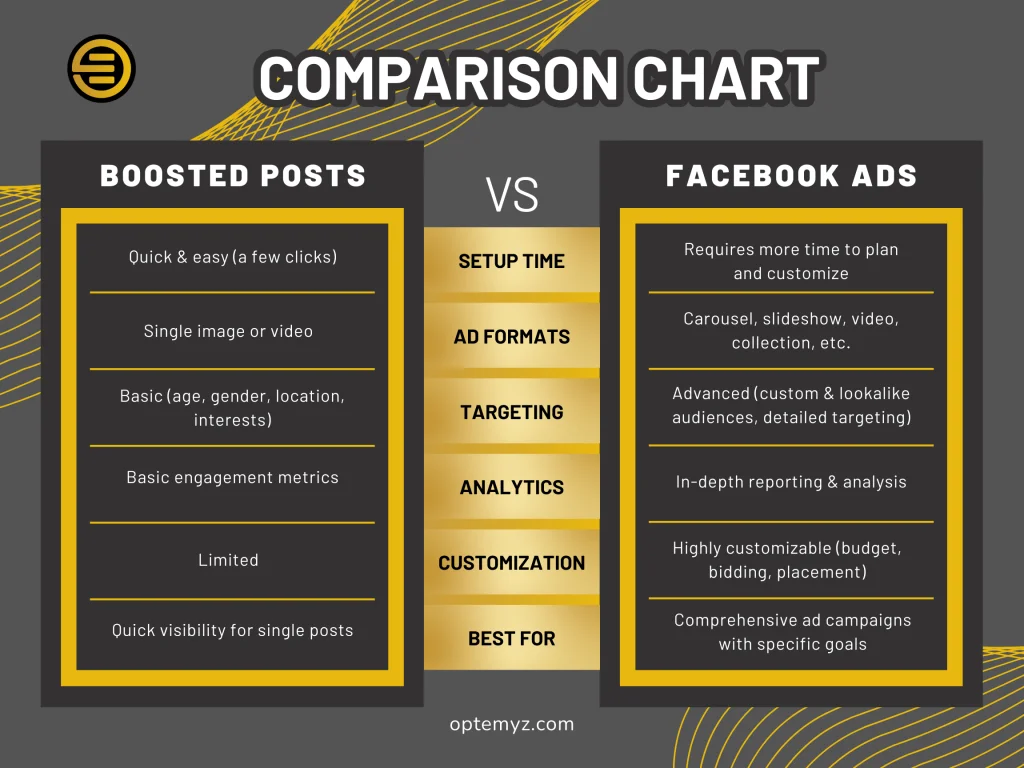
Figure 1. Boosted Posts vs. Facebook Ads: Discover the key differences in setup, targeting, and customization to choose the best option for your marketing goals.
Boosted Posts: The Quick & Easy Facebook Advertising Option
Boosted Posts are like the fast food of Facebook advertising. You see a post, you hit “Boost,” and suddenly your content is showing up in more newsfeeds. It’s perfect for those last-minute promotions or if you just want more eyeballs on your latest post without getting too technical.
Here’s how it works: Select a post, click the Boost Post button, choose your audience (age, location, and interests), set your budget, and off you go! Boosted posts are great for small businesses or those new to Facebook advertising. They help increase visibility, page likes, and engagement with minimal effort.
But remember, Boosted Posts are like instant ramen—quick and satisfying but lacking in depth. You get basic targeting and limited control over who sees your content.

Precision Matters: How Targeting and Customization Tools Differ
When it comes to targeting, think of Boosted Posts as a slingshot: you aim, you shoot, but it’s not the most precise. You can target by location, age, gender, and interests, but that’s about it. It’s ideal for a broader reach when you’re promoting a local event or quick sale. Running an actual Facebook ad from Ads Manager, on the other hand, is like a laser beam. You can get hyper-specific with who sees your ad. Want to show your ad only to dog owners who live in Chicago and just bought new hiking boots? Done. Ads Manager also lets you control where your ads appear—whether that’s in the newsfeed, Instagram Stories, or even Facebook Messenger.Maximizing Your Budget: Cost Efficiency
Budgeting for Facebook ads can feel like a balancing act. With Boosted Posts, you’re paying for simplicity. They’re quick to set up and require less time investment, which can make them seem more cost-efficient upfront. However, because of their limited targeting and optimization options, they may not provide the best return on investment (ROI) in the long run. Ads Manager, while requiring more time to set up, can offer a better bang for your buck. By allowing you to precisely target your audience and adjust your ad spend as you go, Ads Manager ensures your budget is being spent efficiently. Over time, you’ll likely see better results and ROI from Ads Manager if you’re willing to put in the effort.Are boosted posts a waste of money?
I wouldn’t go that far, but they can be depending on your goals. So, which should you choose? Again, it all depends on your business goals.- Use Boosted Posts when you need a quick boost in engagement or visibility for something time-sensitive—like a flash sale, event announcement, or a feel-good post that you want more people to see.
- Use Ads Manager when you have a more complex marketing campaign or need to achieve specific goals like driving website traffic, collecting leads, or increasing conversions. It’s also the best option for long-term, strategic ad efforts with a need for detailed reporting.

